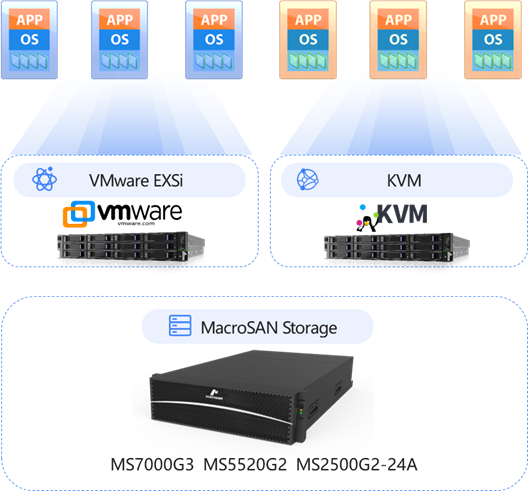By combining MS series storage with VVOL, MS series storage can reduce the management unit of storage from the LUN level to the VM level, which makes the storage management more flexible and efficient. At the same time, it can also make full use of the characteristics of the storage itself, such as snapshots, replication and other features, to improve the performance of the storage in the VMware environment.
The combination of VVOL and snapshot technology, where snapshots are no longer taken in VVOL units, brings significant performance improvements. The performance of VVOL-based snapshot rollback can be improved by several times to dozens of times, and at the same time, deleting and freeing the snapshot space with VVOL-based LUNs is also faster than ordinary LUNs. VVOL-based LUNs can recover only one VM without affecting other VMs on that LUN, fine-tuning LUN management down to the VM level.
The combination of VVOL and replication technology can greatly save the link bandwidth demand during disaster recovery backup. When establishing disaster recovery backup, the initial synchronization of data in the primary and backup centers is a huge data migration project. The combination of VVOL-based and replication can reduce the amount of unnecessary virtual machine disaster recovery data, thus reducing link bandwidth requirements. And VVOL-based LUNs can replicate and restore only the required VMs without affecting other VMs on this LUN.
While VVOL refines the granularity of management at the VM level, auto thinning technology refines the granularity of management at the data block level. By sensing this fine-grained capacity space change of virtual machines, Auto Thinning technology can realize more fine-grained dynamic resource expansion and better achieve the purpose of capacity "Auto Thinning".



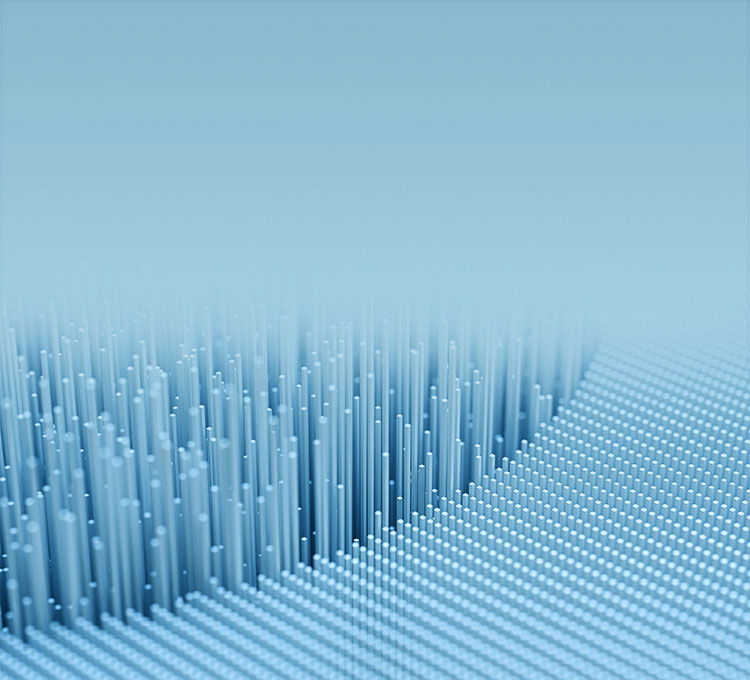
 Products and Solutions
Products and Solutions